Dashboard Configuration
Toggle on “Phone Number” in the Log in & User Profile section of the dashboard.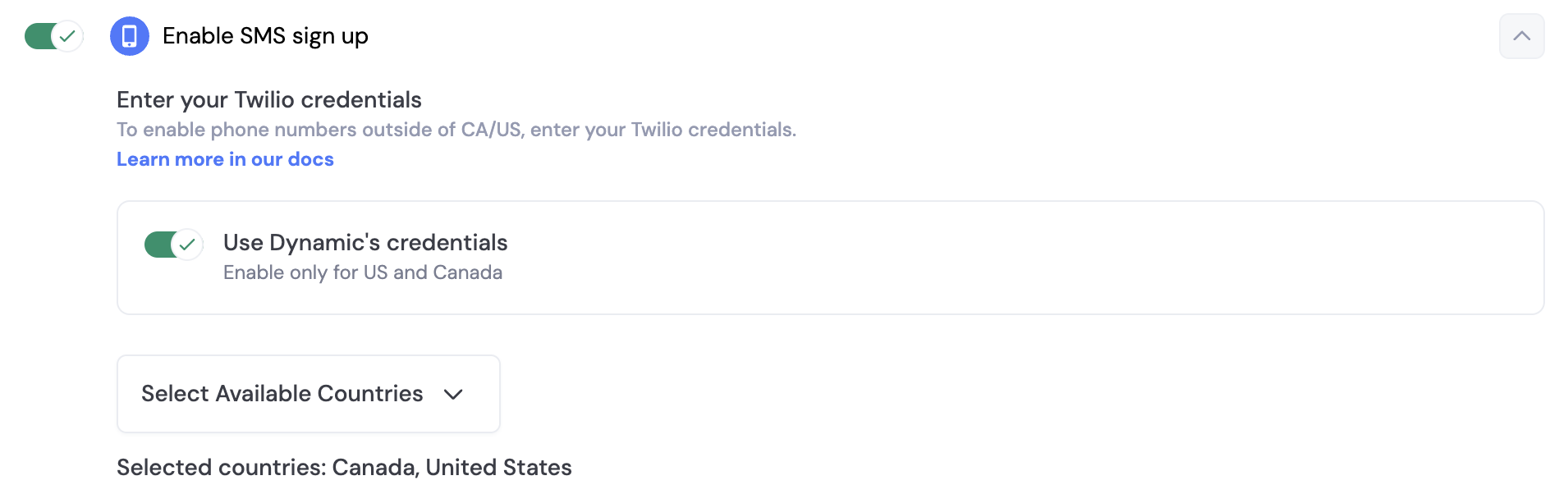
SMS & Embedded Wallets
When you enable SMS sign-up, you can also enable embedded wallets for your users. This means that when a user signs up with their phone number, they will also receive a wallet that they can use to interact with your application. In order to ensure your end users are adequately protected against attacks like sim swaps, we highly encourage you to enable account MFA (TOTP) via Google Authenticator.Using our UI
Once toggled on, these methods will be available in the Dynamic widget.Using your UI
- React
- React Native
- Javascript
- Swift
- Flutter
We can create our SMS signup/login form by using the
useConnectWithOtp hookReact