This guide is currently React only.
Introduction
As one of the funding options for users, you may want to allow them to fund their wallet from an external wallet. To do so, all you need to do is turn it on in the Funding tab in your Dynamic developer dashboard. If you open the configuration section for this option, you’ll also be able to configure the following:- The default currency/token to fund
- The suggested minimum amount to fund
- Whether the amount is a suggestion or a requirement
All of the above configurations are extra and optional.
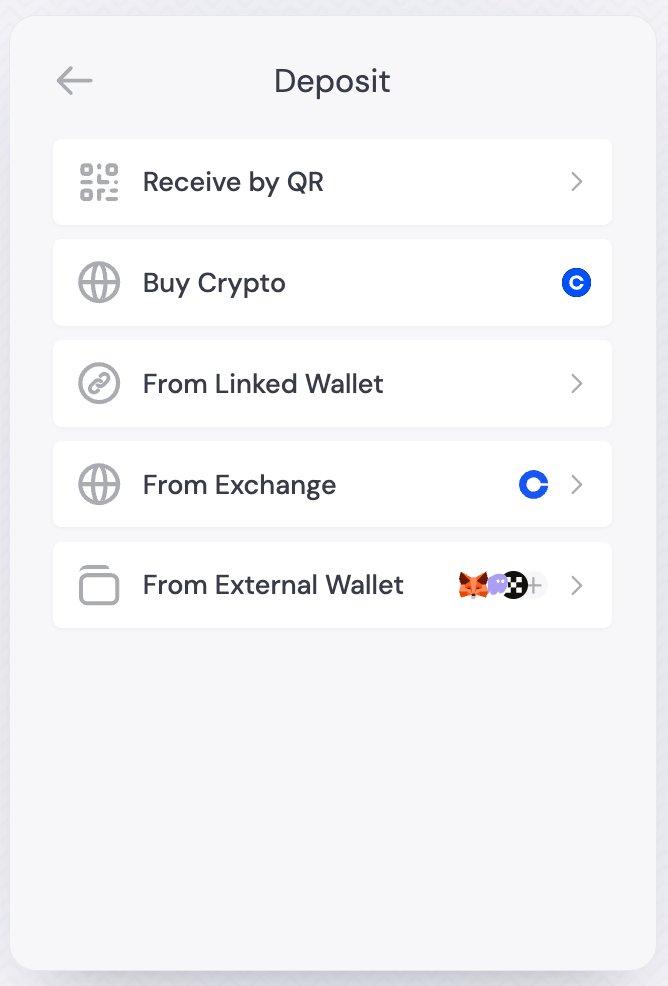
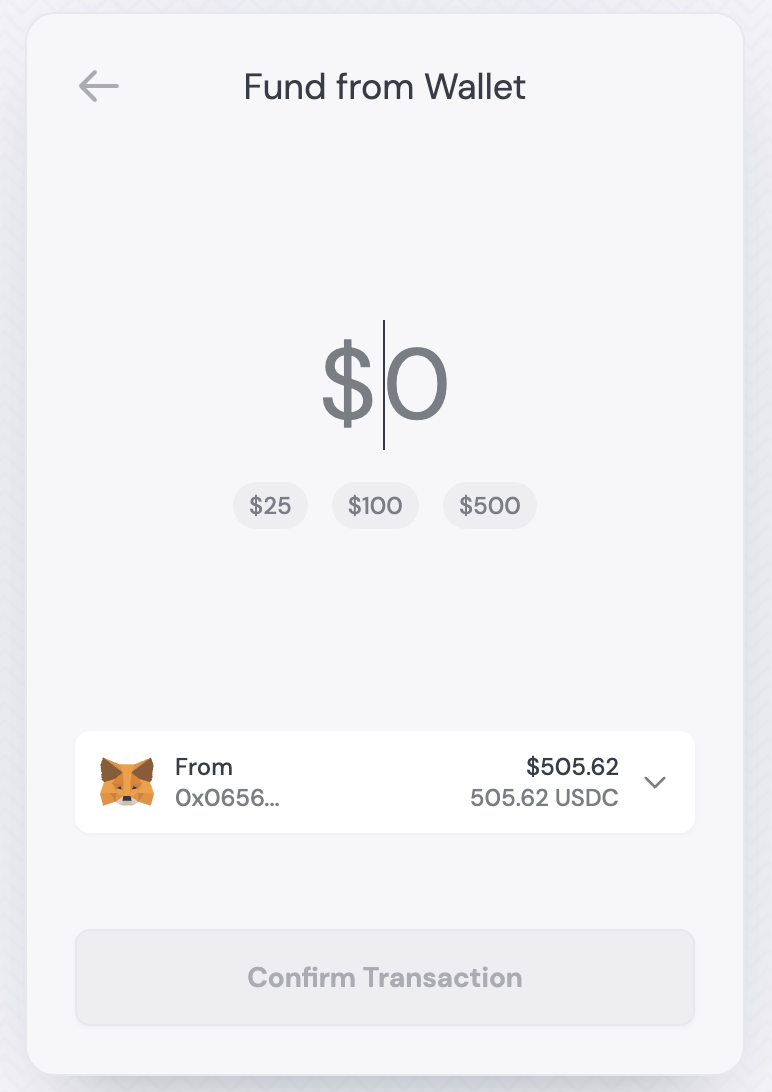
Related
- useFundWithWallet - Programmatic external wallet funding
- usePayWithDynamic - Unified payment flow with all funding options
Open from your app
Use the SDK UI to present the deposit options (including “Fund from External Wallet”) after enabling them in the Dashboard.- React
Use the React hook to open the funding options (which includes “Fund from External Wallet”):
React