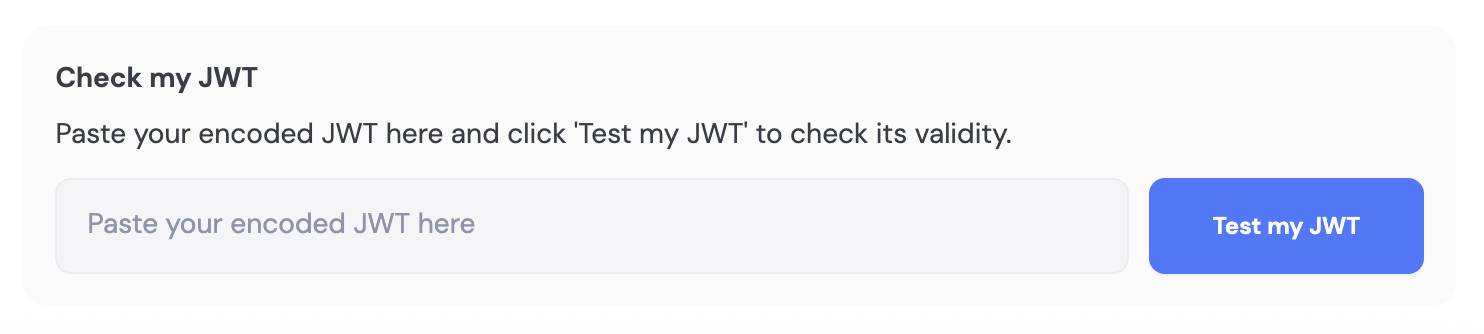- Visit the External Authentication page in your Dynamic dashboard.
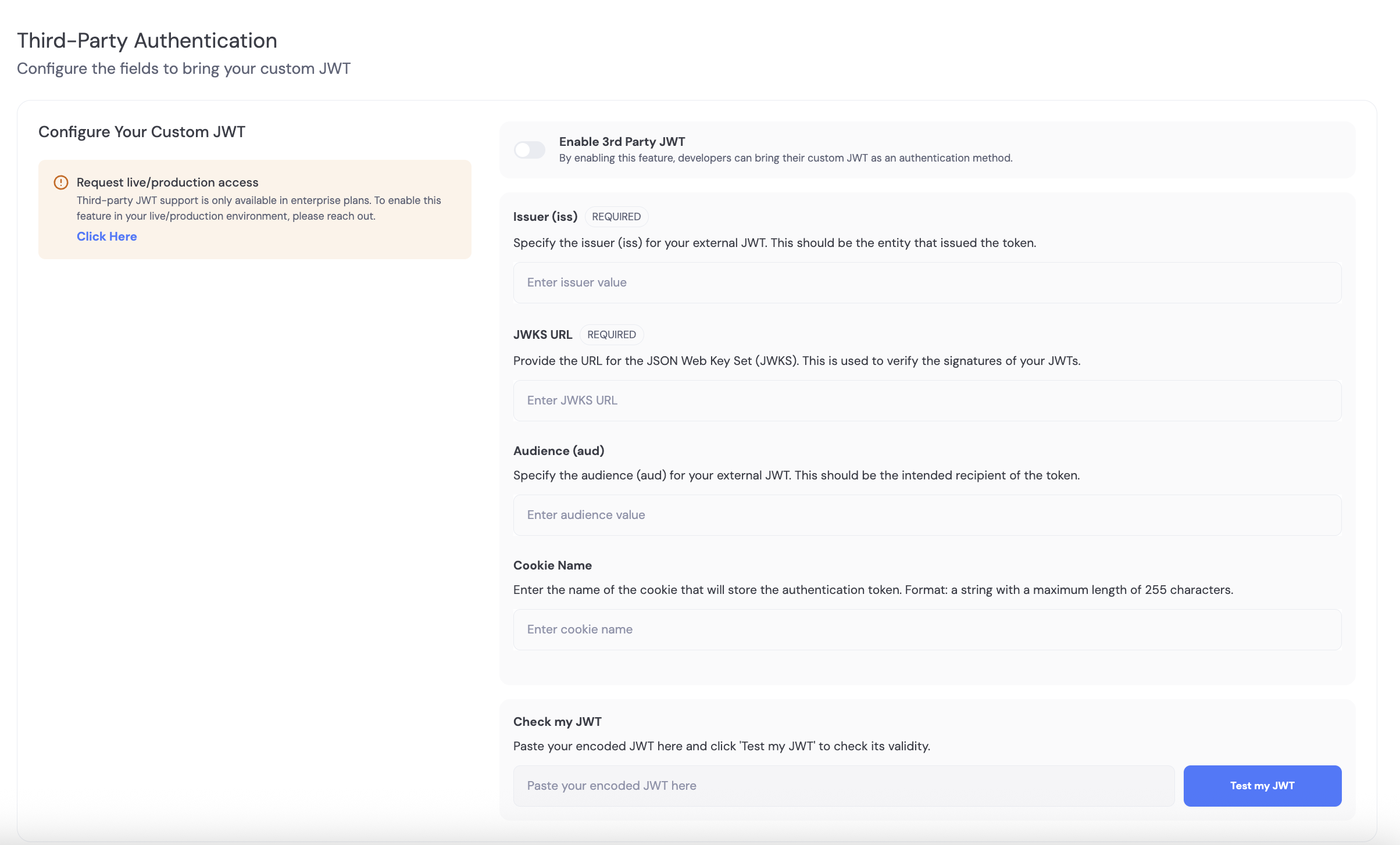
- Provide values for the following fields:
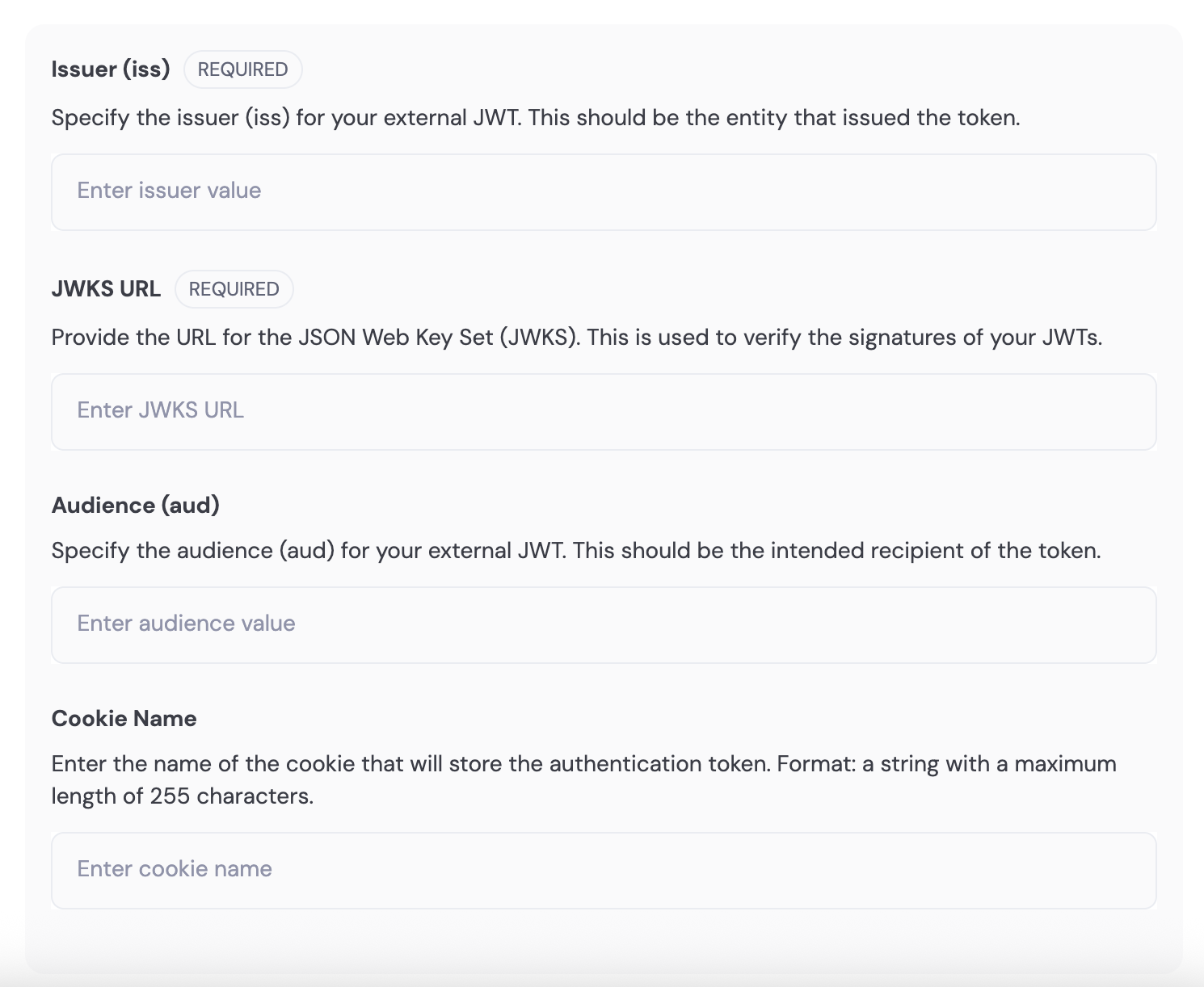
Field Descriptions
Field Descriptions
iss(required): Standard JWT claim for the “issuer” of the JWT. This should be the entity that issued the token. This is typically a URL, but can be a valid constant string.jwksUrl(required): This is a publicly-accessible URL that returns the JWT’s signer public key in the standard JWKS format. This is used to verify the signatures of your JWTs.aud(optional): Standard JWT claim for the “audience” of the JWT. This should be the intended recipient of the token. This is typically a URL, but can be a valid constant string.cookieName(optional): For clients that use cookie-based authentication for their 3rd party auth and who have no access to the raw JWT on the frontend, we provide a way for clients to specify the cookie name to expect the JWT to be stored.
- When you are ready, enable the feature using the toggle.
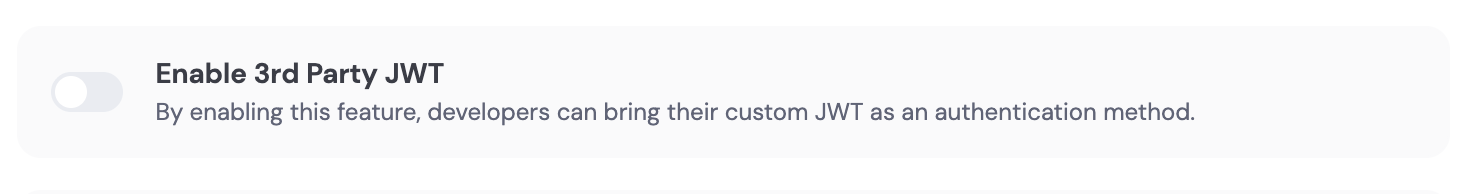
- Additionally, we provide a way for you to check a JWT against your saved settings, and we will return the errors, if any.