This guide is currently React only.
Summary
At Dynamic, we make it incredibly simple to add a Fiat onramp solution to your SDK integration. We are currently working with Coinbase, Banxa, and Crypto.com. Other great onramp solutions will be made available soon.Crypto.com is currently in limited beta. Please contact support if you’re interested in early access.
Enabling
To enable an onramp solution:- Go to the Funding tab in your Dynamic developer dashboard.
- Under “Fiat on-ramps”, toggle on whichever onramp you’d like to enable (add confirm any additional terms and conditions).
For Banxa, if you enable it on Sandbox, then you’ll be using Test Order. Reference Banxa’s test information so you can easily test in sandbox.
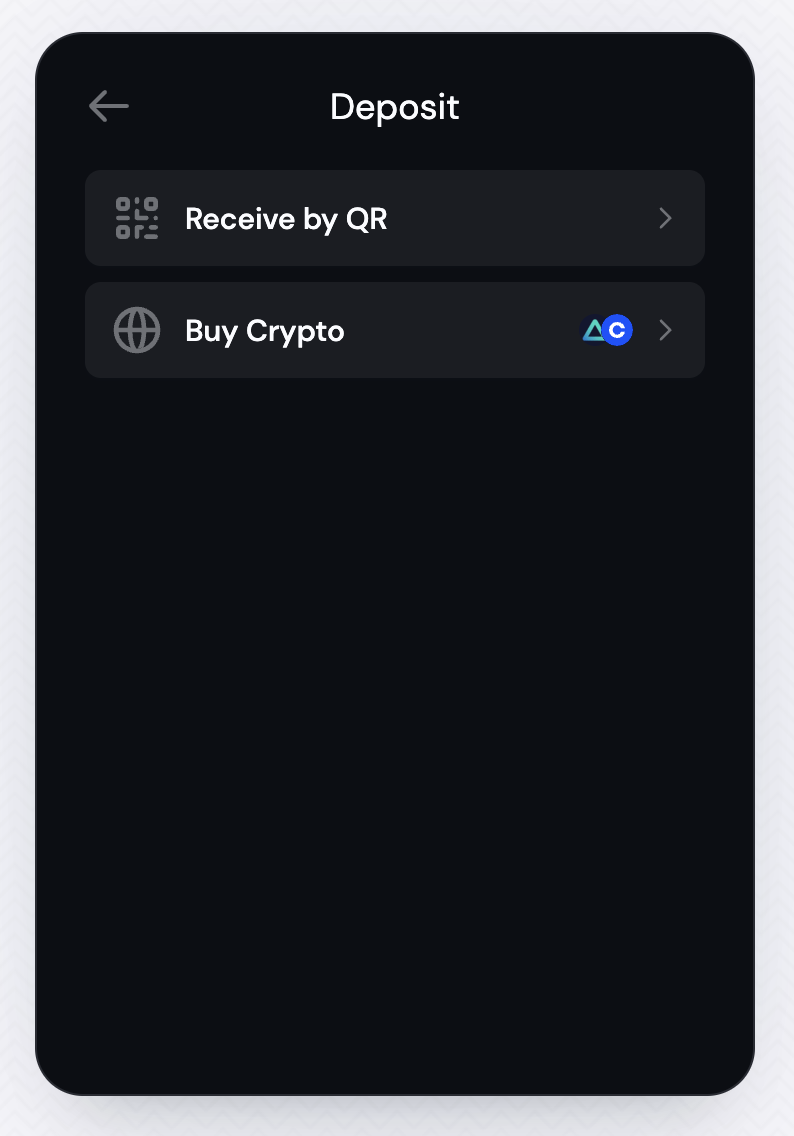
Trigger Onramp Using Your UI
The useOnramp hook allows you to trigger the onramp flow from your own UI. Notes: Ensure at least one Onramp is enabled in the Dynamic dashboard- React
React provides the
useOnramp hook to trigger the onramp flow from your own UI components.React
Custom UI Onramp Implementation
For developers looking to implement a custom UI version of the onramp feature, you can use theuseOnramp hook to access provider information and build custom onramp flows. See the useOnramp hook documentation for detailed examples and provider object structure.
Related
- useOnramp - Programmatic onramp triggering from your UI
- usePayWithDynamic - Unified payment flow with all funding options