This guide is for Using Your UI, as Dynamic UI components already display the wallets for you.
Wallet keys (when you need them)
Some flows require a stable identifier for a wallet option/provider (for example passing a key into a “connect/link this wallet” call, or rendering a wallet icon). Depending on your SDK, you can get these keys in a few ways:1) From wallet options/providers returned by the SDK
- React
- React Native
- JavaScript SDK
Use
useWalletOptions and read walletOptions[].key.2) From Wallet Book (for keys + metadata/icons)
The full wallet list is available fromhttps://dynamic-static-assets.com/wallet-book/v1/latest/wallet-book.json.
Each wallet entry includes its key, name, and branding metadata (useful when rendering icons):
3) From the dashboard chain pages
Each chain page in the dashboard lists supported wallets and their keys (for example EVM or Solana).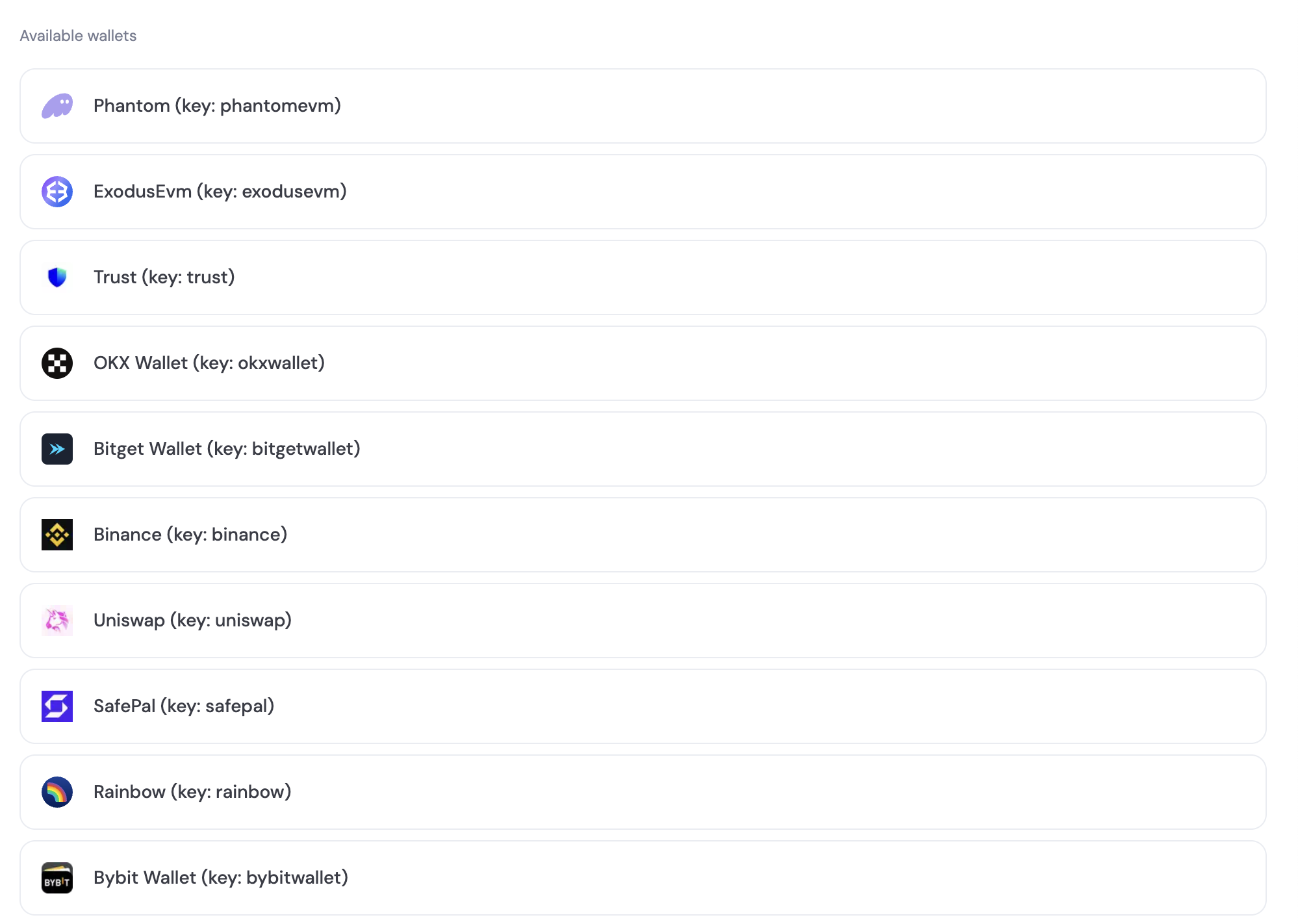
- React
- React Native
- JavaScript SDK
- Swift
- Flutter
You can find the list of available wallets in the
walletOptions prop returned by the useWalletOptions hook.Use the @dynamic-labs/wallet-book library to display a wallet icon using the exported WalletIcon component. This component takes a walletKey prop, which is the key of the wallet you want to display.React