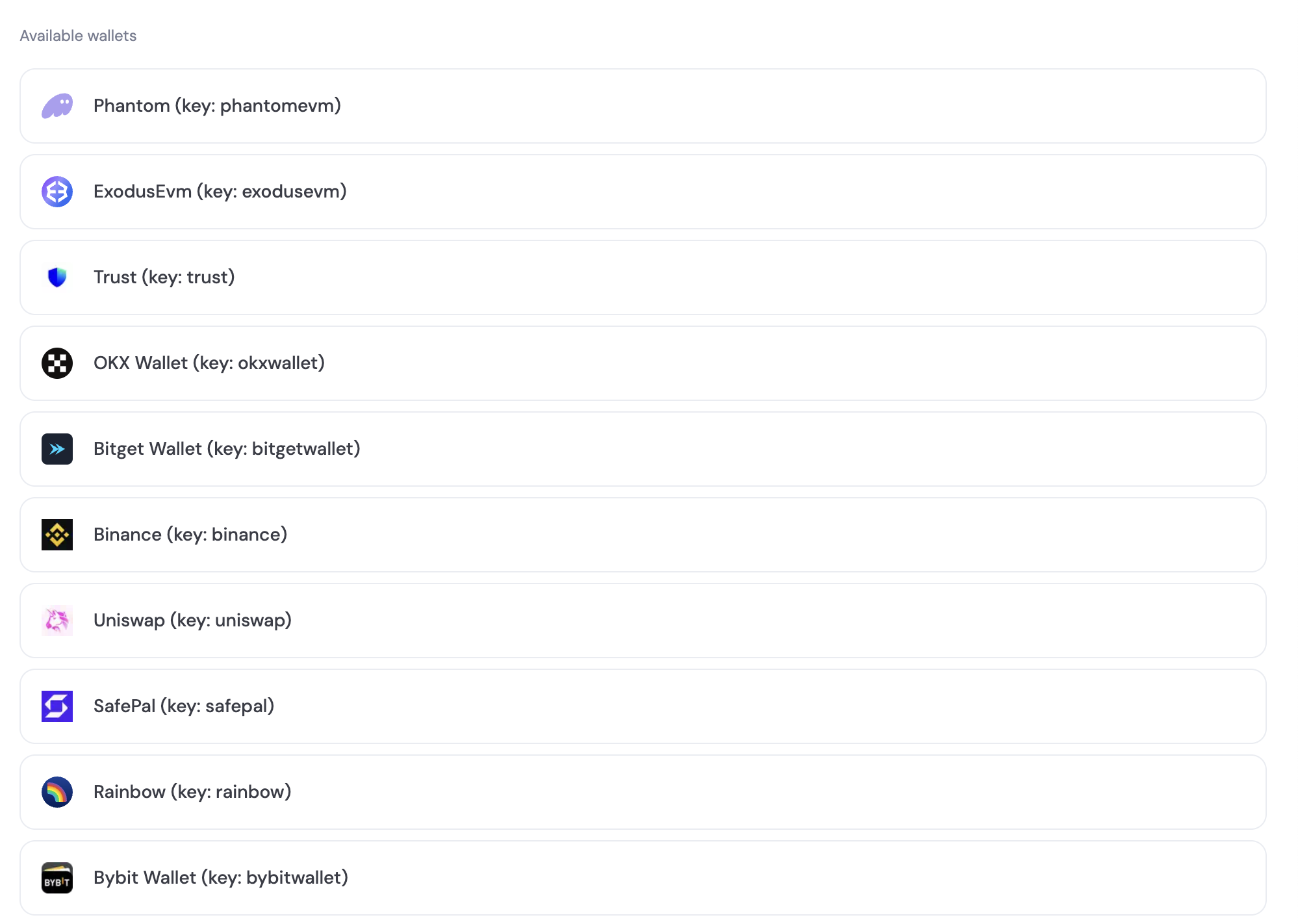1. WalletOptions
- React
- React Native
The
useWalletOptions hook gives you access to available wallet options and allows you to select a specific wallet.React
2. WalletBook
The full wallet list is available from https://dynamic-static-assets.com/wallet-book/v1/latest/wallet-book.json. The wallets are grouped, and in each wallet you’ll also find the key i.e.3. Dashboard pages
Each chain page in the dashboard shows the wallets that are supported on that chain. For example, EVM or Solana.